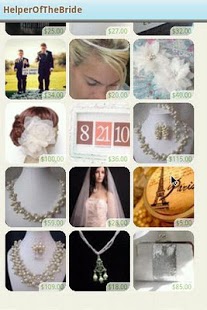HelperOfTheBride Wedding 0.9.10
Free Version
Publisher Description
Etsy Wedding Planning
** Beta release (Please send feedbacks using "Contact Us" from app menu **
HelperOfTheBride comes to Android! Stay connected with other brides.
** New **
Wedding dress section added.
Wedding invitation section added.
Find wedding inspirations on-the-go with large full size pictures.
Read and comment on the latest real bride wedding planning advice and discussions on-the-go formatted to fit your Android phone.
Browse wedding blog posts by popular wedding topics from our network of real blogger brides.
Preview wedding pictures and title of blog posts to quickly see what interests you. Bookmark and share interesting posts via Twitter, Facebook, or email right from the app.
********************
Wedding blog post categories available on HelperOfTheBride:
Dress
DIY
Giveaway
Invitation
Recap
Wedding websites available:
Etsy
WeddingBee
ProjectWedding
TheKnot
Wedding websites coming soon:
WeddingWire
Visit us at http://www.helperofthebride.com
About HelperOfTheBride Wedding
HelperOfTheBride Wedding is a free app for Android published in the Food & Drink list of apps, part of Home & Hobby.
The company that develops HelperOfTheBride Wedding is Sprouts Lab. The latest version released by its developer is 0.9.10. This app was rated by 1 users of our site and has an average rating of 3.0.
To install HelperOfTheBride Wedding on your Android device, just click the green Continue To App button above to start the installation process. The app is listed on our website since 2011-09-07 and was downloaded 49 times. We have already checked if the download link is safe, however for your own protection we recommend that you scan the downloaded app with your antivirus. Your antivirus may detect the HelperOfTheBride Wedding as malware as malware if the download link to com.helperofthebride is broken.
How to install HelperOfTheBride Wedding on your Android device:
- Click on the Continue To App button on our website. This will redirect you to Google Play.
- Once the HelperOfTheBride Wedding is shown in the Google Play listing of your Android device, you can start its download and installation. Tap on the Install button located below the search bar and to the right of the app icon.
- A pop-up window with the permissions required by HelperOfTheBride Wedding will be shown. Click on Accept to continue the process.
- HelperOfTheBride Wedding will be downloaded onto your device, displaying a progress. Once the download completes, the installation will start and you'll get a notification after the installation is finished.